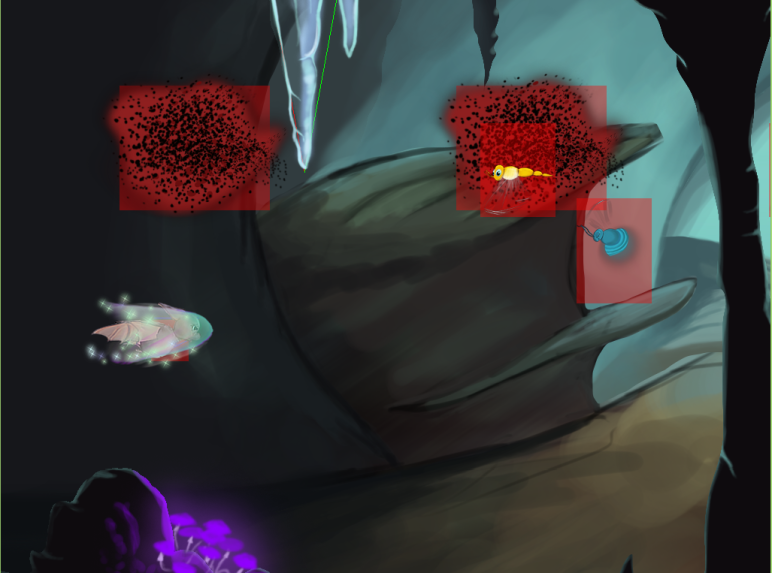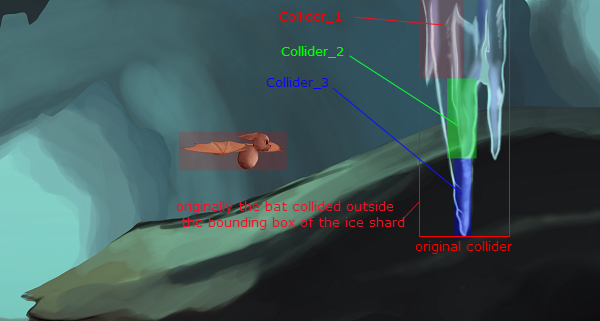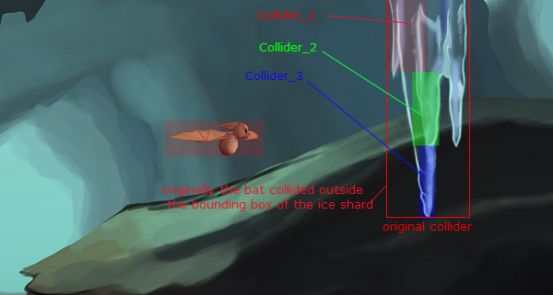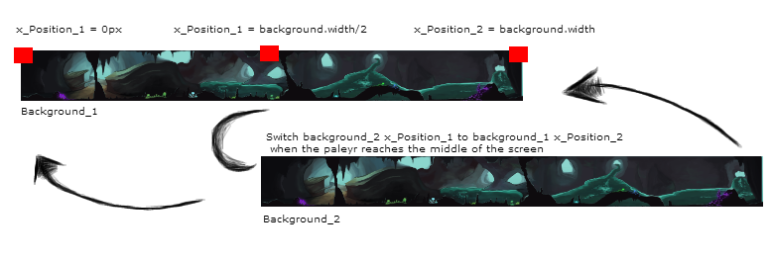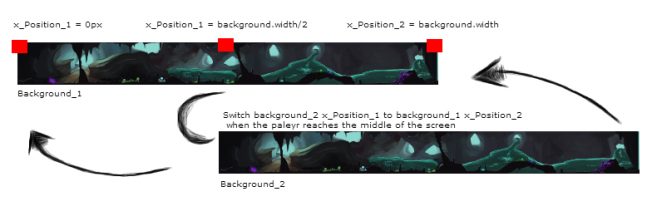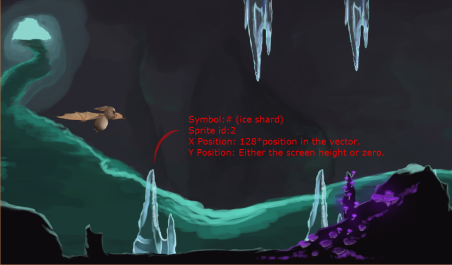Team 12 is working on a game called DashBat. The game is going to be a mix between speed runners adm super mario kart, the player is in a flying state. To progress through the level the player needs to avoid multiple objects at a high speed and to reach the end of the level in a short time.
Just after we finished with beta i started working on a High score system where you compete against others and try to get the lowest time possible to beat the level.
What is it ?
First, I would like to start off with describing what the artifact is. The highscore system is pretty basic at the moment, it contains the player’s name alongside with his/her score. These information are written on one line. The goal is to display the ten lowest time ever achieved. This might change in the future, where displaying all the scores might be required at some point. Finally I added an number to the left of each line to indicate the order.
How was it done ?
Even though this artifact is not 100%done as i write about, it reached to a point where it’s found introns are in no need to work with anymore unless a problem occurs,tweaking it is now is main focus. What I did was simple, I basically start using the scores as the player finishes the game, a text box appears to enter the name of the player. After that I save both the name and the score into a text file. When it comes to displaying the data, I extract from the same file the needed information.
Why?
Since our game was a race against time kind of game, it felt right to include such a feature. On to why I implemented it the way I did, there is no clear reason to it. When I worked on this artifact, I had no prior experience to making a basic highscore system, so everything I dead was merely a test or way to practice depends on the way you want to see it. Saying that, I have one thing that i want to mention about some of the few reasons behind making the highscore system. I used something called std::pairs when it come to sorting out the scores according to it’s owner. Std::pairt help create a connection between a name and a number making sorting out the score from lowest to highest quite easy.
Not much to add other than final touches and more polishing until the final state of the game, where everyone in the class is going to try out our game alongside with other games.